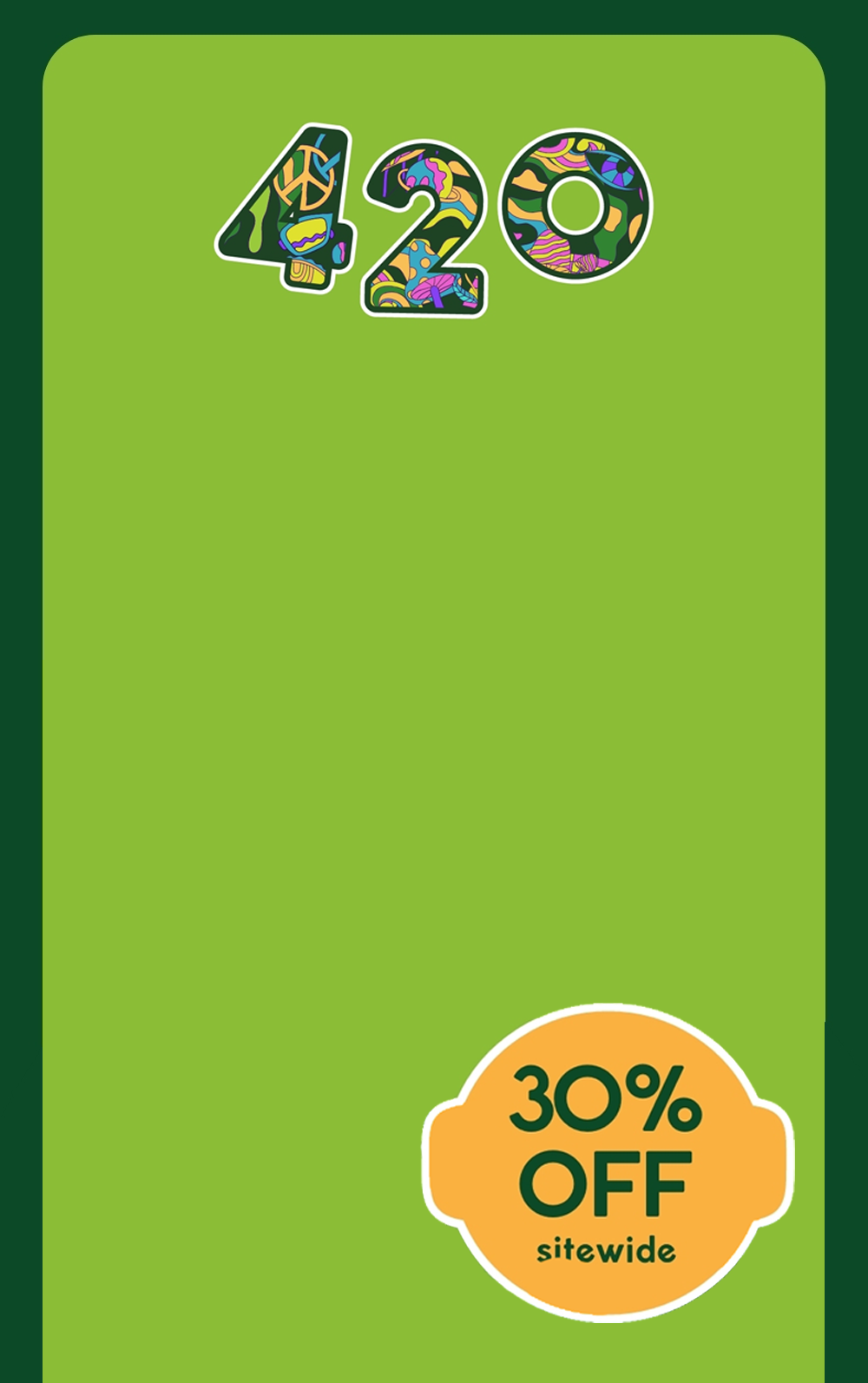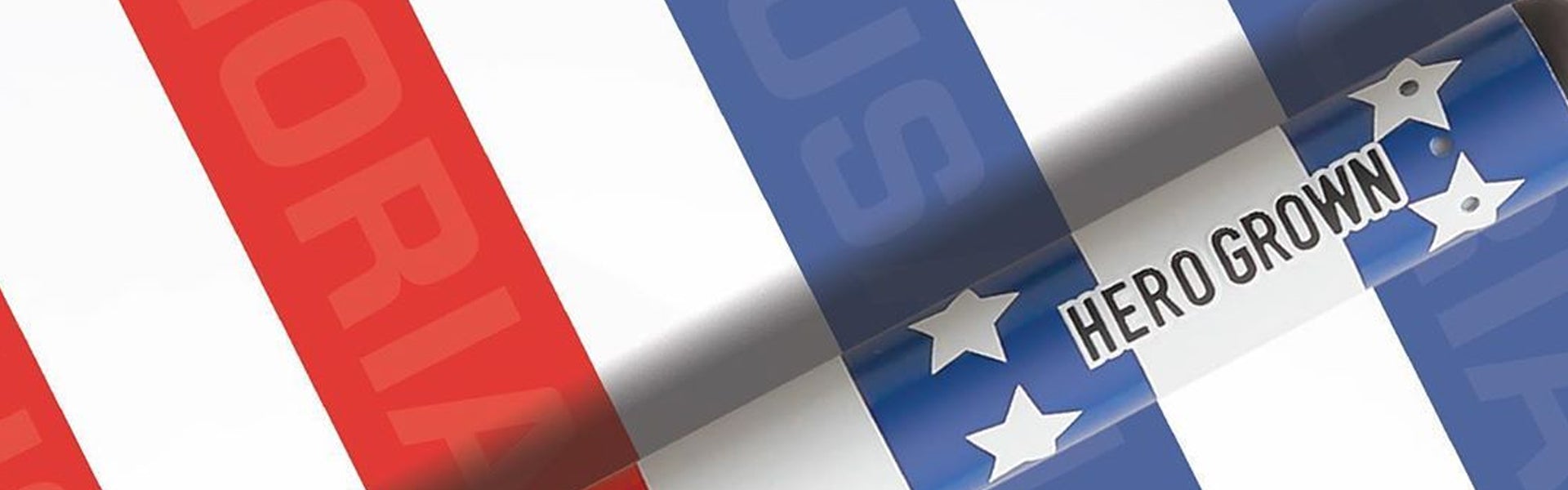510 Vape Batteries
Top Selling Vape Pens

O.pen
The O.riginal Vape Pen
O.pen was started in 2012 with the goal of making high quality vape pens that stood the test of time. We’ve designed our 510-thread vaporizers to work perfectly with THC cartridges and have kept ease of use top of mind in the design process. Today O.pen is one of the best selling vape pen brands, available in 1,000s of retail locations nationwide, all backed by a Friend for Life warranty.
Between the battery quality and customer service I am thoroughly impressed with your brand and now a huge fan and supporter. I greatly appreciate you! Thank you so much!
Just wanted to say y’all make wonderful products. I left my O.pen out in the rain and that beast is still working, soon investing in another pen!
Your pen is what changed my mind about pens. My boyfriend handed me his O.pen and I put down my Pax 3 and haven't looked back since. Thank you for making an awesome product!
I am more than satisfied. I am excited to have found a company that stands behind their product and is honest, helpful, and friendly.
The absolute best I’ll never use another company ever and I will continue to refer friends to u guys. An outstanding customer service team and a great product.

Special Offer
Full Spectrum CBD
Please enjoy 25% off Full Spectrum CBD from our sister brand, Alchemy Naturals
Vape Pen Blog
Explore the World of Vaping and THC
Vape Pen FAQ
A vape pen, short for vaporizer pen, is a portable electronic device designed for inhaling vaporized substances, typically nicotine or cannabis products. Resembling a traditional pen in size and shape, it consists of a battery, heating element, and a cartridge or tank filled with e-liquid or concentrate. When activated, the heating element vaporizes the substance, producing an aerosol that is inhaled. Vape pens gained popularity as an alternative to traditional smoking, offering a potentially less harmful method of consuming substances.
Vape pen prices vary widely depending on factors such as brand, features, and the type of substance they are designed for. Entry-level models, suitable for beginners, can range from $20 to $50. Mid-range options, offering more advanced features or higher-quality materials, may fall in the $50 to $100 range. Premium or specialized vape pens can cost upwards of $100, sometimes exceeding $200, especially if they include additional functionalities like temperature control or customizable settings. Additionally, ongoing expenses include the purchase of replacement coils, cartridges, or pods, contributing to the overall cost of vaping.
Vape pens come in various types, tailored for different substances and user preferences. E-liquid vape pens are the most common, designed for nicotine or flavored e-liquids. Concentrate vape pens, like wax or oil pens, cater to cannabis enthusiasts, vaporizing concentrated extracts. Dry herb vape pens, on the other hand, allow users to vaporize ground botanicals. All-in-one vape pens integrate the battery and cartridge into a single unit for user convenience. Pod systems use pre-filled or refillable pods, simplifying maintenance. Variable voltage or temperature control pens provide customization options. Ultimately, the diversity in vape pen designs caters to a wide spectrum of users and preferences.
Vape pens operate through a straightforward mechanism, driven by an internal battery. The battery powers the heating element, usually a coil, which is activated when the user inhales. In e-liquid pens, the coil vaporizes the liquid from a cartridge, turning it into an aerosol that is then inhaled. For concentrate pens, the coil heats the concentrated substance, producing vapor. Dry herb pens use a conduction or convection method to heat ground botanicals, creating vapor without combustion. Some pens have adjustable settings for temperature or voltage, allowing users to customize their vaping experience. Overall, vape pens provide a convenient and discreet means of inhaling substances.
The distinction between vapes and pens lies in their design and functionality. "Vapes" is a broad term encompassing various electronic devices that vaporize substances. This includes larger, more complex devices like box mods. In contrast, "pens" specifically refer to portable, pen-shaped vaporizers. While all vape pens are vapes, not all vapes are pens. Vapes may include larger, modular systems with advanced features, whereas pens prioritize portability and simplicity. Pens are often associated with discreet, on-the-go use, suitable for e-liquids, concentrates, or dry herbs. The difference lies in size, complexity, and intended usage scenarios within the broader vaping landscape.